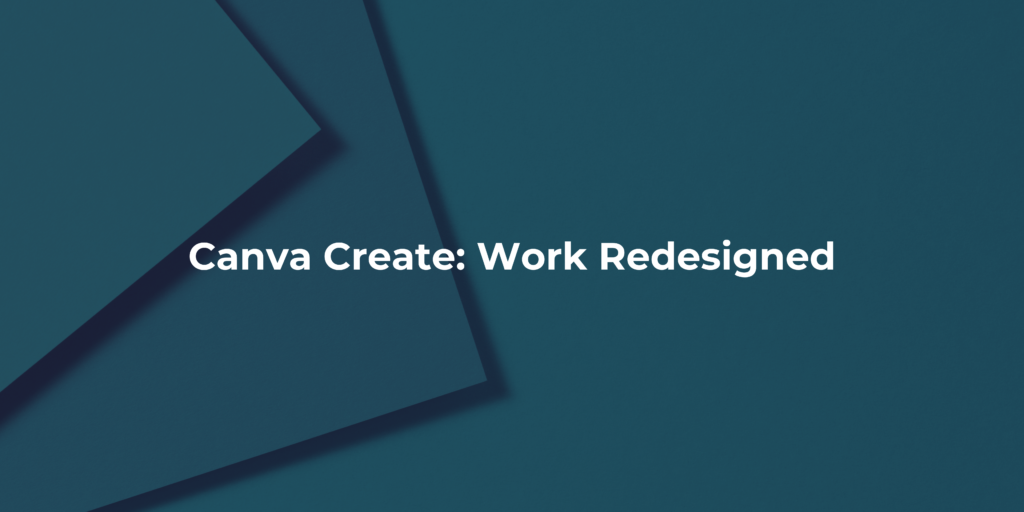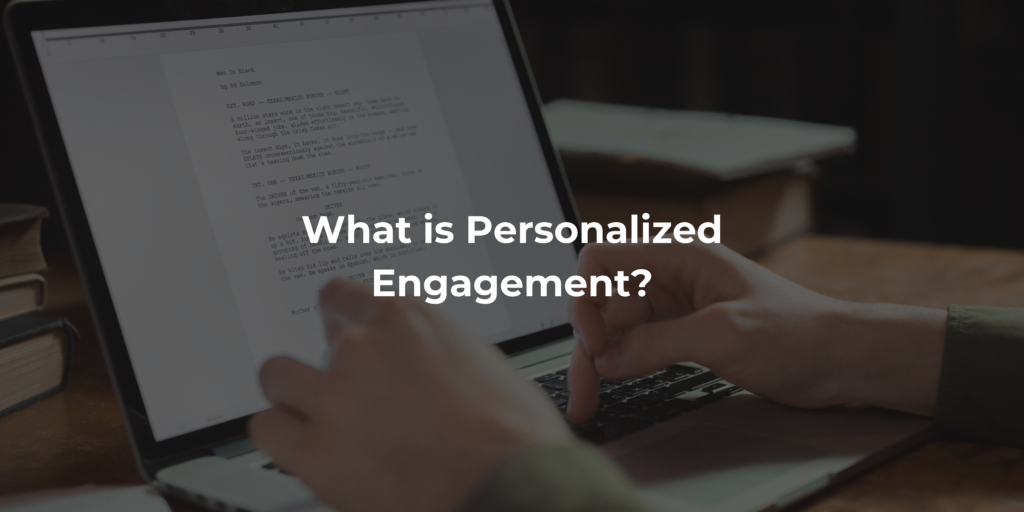Understanding the performance of your social media efforts is paramount to success. Among the plethora of platforms available, Facebook continues to reign supreme in terms of reach, engagement, and advertising potential. However, to truly harness the power of Facebook for your business, it’s essential to dive deep into the metrics that matter. Here are 11 crucial Facebook metrics you should track to propel your business forward:
Why Analyze Your Facebook Metrics?
Before delving into specific metrics, let’s address why analyzing your Facebook metrics is crucial. Simply put, it’s the compass guiding your digital marketing strategy. By scrutinizing these metrics, you gain valuable insights into what’s working, what isn’t, and where to focus your efforts for maximum impact. From understanding your audience demographics to optimizing ad performance, Facebook metrics offer a goldmine of actionable data.
11 Facebook Metrics Your Business Need to Track:
1. Engagement:
Engagement encompasses likes, comments, shares, and clicks on your posts. It’s a measure of how actively involved your audience is with your content. You can track engagement within Facebook Insights or through third-party analytics tools.
Why Engagement Is an Important Facebook KPI:
Engagement on Facebook is a vital KPI because it indicates the level of interaction and connection between your brand and audience. High engagement rates lead to increased visibility in users’ feeds, extending your reach organically. Moreover, it acts as social proof, showcasing your brand’s credibility and popularity to potential customers. By tracking engagement metrics like likes, comments, and shares, businesses can gauge the effectiveness of their content strategy and foster brand loyalty.
2. Reach:
Reach on Facebook represents the unique number of users who have been exposed to your content, providing insight into the extent of your audience outreach. It measures the potential visibility and impact of your posts within the platform. By tracking reach metrics, businesses can assess the effectiveness of their content strategy in reaching and engaging their target audience. Reach metrics can be tracked separately within Facebook Insights, allowing for the analysis of individual post reach and overall trends over time. Understanding reach helps businesses tailor their content and posting schedules to maximize exposure and engagement, ultimately driving brand awareness and growth on the platform.
Where Can You Track It?
You can track reach metrics separately within Facebook Insights, specifically under the “Posts” tab, where you’ll find detailed data on the reach of individual posts.
3. Impressions:
Impressions denote the total number of times your content is displayed, including multiple views by the same user. It provides insight into the frequency of your content appearing on users’ screens, providing insight into its visibility.
Where Can You Track Them?
You can track impressions within Facebook Insights, accessible through your business page’s dashboard. By analyzing impressions data, businesses can gauge the overall exposure of their content and optimize their posting strategies.
4. When Your Fans Are Online:
Knowing when your fans are online on Facebook is crucial for optimizing your content posting schedule. This data reveals the times when your audience is most active, increasing the likelihood of your posts being seen and engaged with. By analyzing when your fans are online, you can strategically schedule your posts to align with peak activity periods, maximizing visibility and engagement. This approach ensures that your content reaches its intended audience when they’re most receptive.
Where Can You Track Them?
You can track this information within Facebook Insights, specifically under the “Posts” tab.
5. Age and Gender Demographics:
Age and gender demographics on Facebook provide insights into the composition of your audience, helping you tailor your content and advertising strategies accordingly. This data reveals the age groups and gender distribution of your followers, allowing for targeted messaging and ad campaigns. By understanding the demographics of your audience, you can create content that resonates with specific segments and refine your targeting to reach the most relevant users for your business objectives.
Where Can You Track It?
You can track age and gender demographics within Facebook Insights, specifically under the “People” tab.
6. Location and Language Demographics:
Location and language metrics help you identify geographic and linguistic preferences among your audience. This data informs localized content strategies and ad targeting. You can find it in Facebook Insights under the “People” tab.
7. Facebook Referral Traffic:
Facebook referral traffic refers to the number of visitors that are referred from Facebook to your website. This is an important metric for evaluating the effectiveness of your social media marketing efforts in terms of continuous website traffic. You can view Facebook referral traffic in Google Analytics under “Acquisition” > “All Traffic” > “Channels”. By monitoring this metric, companies can measure the impact of their Facebook posts and ads on website visits, enabling them to tailor their strategies to increase traffic generation.
8. Page Likers and Followers:
Page likers and followers represent the individuals who have chosen to connect with your Facebook page by liking or following it. Tracking this metric provides insights into your audience growth and demographics over time. You can view this data within Facebook Insights, specifically under the “Followers” tab.
9. Facebook Ad Metrics:
Facebook ad metrics encompass various performance indicators that measure the effectiveness of your advertising campaigns on the platform. These metrics include reach, impressions, clicks, conversions, and more. You can access detailed ad performance data within “Facebook Ads Manager”, allowing you to track the success of your ads and optimize your campaigns for better results.
10. CTR, CPC, and CPM:
Click-Through Rate (CTR), Cost Per Click (CPC), and Cost Per Mille (CPM) are fundamental ad metrics that measure the effectiveness and efficiency of your advertising campaigns. They help you assess ad performance and refine your targeting and messaging strategies.
Why You Should Track These Metrics?
Tracking CTR, CPC, and CPM allows you to gauge the cost-effectiveness of your ads, optimize your ad spend, and improve campaign performance.
11. Ad Frequency:
Ad frequency measures how often your target audience sees your ad. It’s crucial for preventing ad fatigue and ensuring that your ads maintain their effectiveness over time. You can track ad frequency within “Facebook Ads Manager”.
Conclusion:
In conclusion, tracking these 11 Facebook metrics empowers you to make data-driven decisions that drive business growth. By understanding your audience, optimizing your content and advertising strategies, and continually refining your approach based on performance insights, you can unlock the full potential of Facebook as a marketing powerhouse for your business.